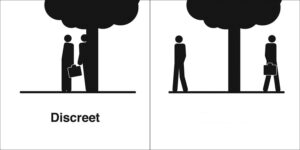What is a Contact Sheet and How Do You Make One?
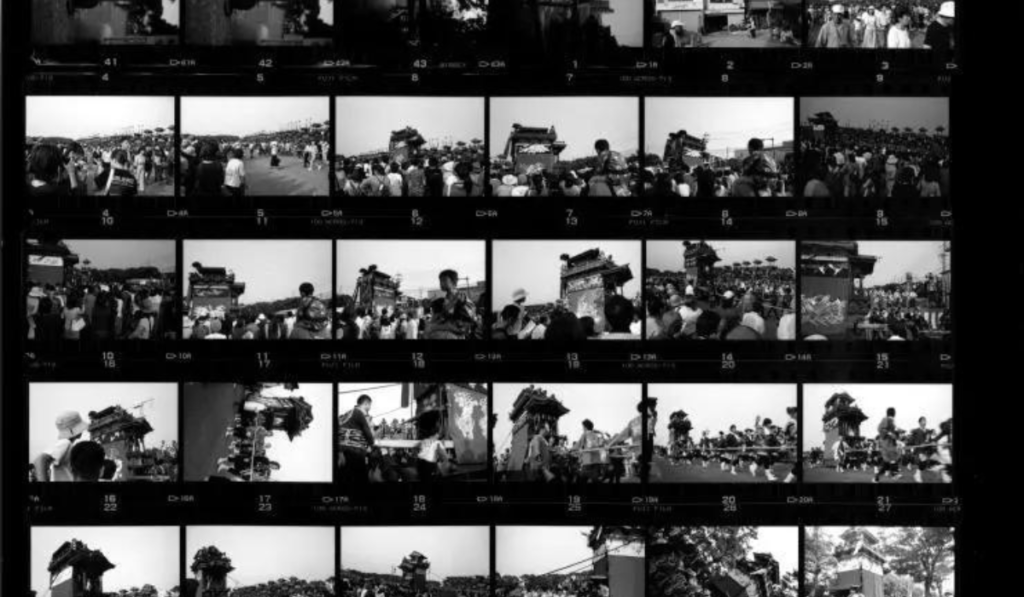
Photography, whether analog or digital, places a high priority on organization and assessment. Contact sheets have stood the test of time, developing from their roots in film photography to their adaptation in the digital age. What is a contact sheet, and how can you create one? Let’s explore.
Contact Sheet Definition

Originally used in film photography, contact sheets provide a printed overview of all frames from a roll. Photographers can then assess each shot and decide which ones are best for printing and processing.
Analog and digital utility
The use of contact sheets remains relevant despite the widespread adoption of digital photography. Photographers use them for quality control, sorting, testing printer paper, and presenting a gallery of images to clients.
The benefits of contact sheets
By providing a condensed overview of images, contact sheets facilitate photography workflows. By helping photographers identify the best shots quickly, they facilitate sorting through many photos.
The darkroom is the first step in the creation process
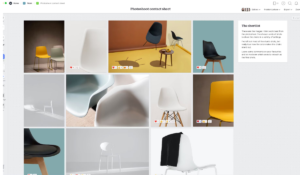
To create a contact sheet in a darkroom, developed film strips need to be cut into strips, placed on photosensitive paper, exposed to light, and then developed.
Digital (Photoshop) Creation Process
Using software tools like Adobe Photoshop, users can arrange selected photos in a grid format using features like Contact Sheet II. It is possible to customize the layout, size, and spacing of the contact sheet before it is generated by using customization options.
Digital Creation Process (Lightroom)

For creating contact sheets, Adobe Lightroom provides a robust platform. Contact sheets can be tailored to users’ preferences in the Print module by selecting layout styles and adjusting rows, columns, and spacing.
Digital photography has many benefits
Photographers can quickly assess multiple images with contact sheets in the digital realm. Photographers are able to evaluate composition and visual impact more effectively with contact sheets because they present photos in a compact format, making it easier for them to compare them.
Optional software
Although Photoshop and Lightroom are popular choices for creating contact sheets, other post-processing software also offers similar features. Photographers can generate contact sheets according to their preferences with these tools.
In conclusion
By incorporating contact sheets into post-production workflows, image selection and presentation can be streamlined. Whether using traditional darkroom techniques or digital software tools, contact sheets provide photographers and clients with an organized view of image collections.